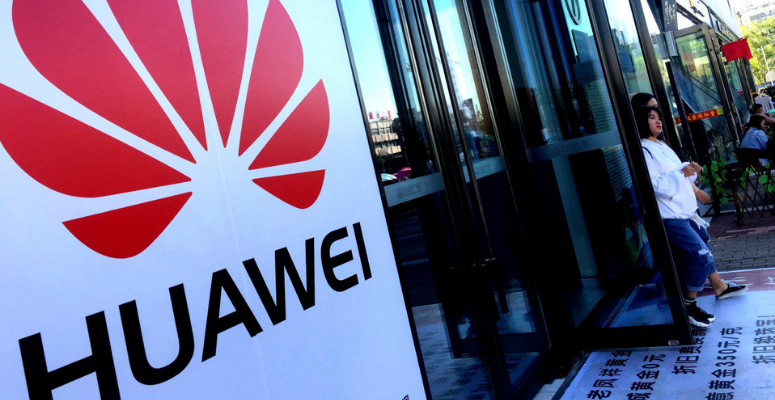Samsung lovers are so excited to get their Galaxy Note 10 as soon as possible. In Pakistan, the pre-Orders have also been started. Fans are booking their handset in advance because everyone knows that Samsung's Galaxy Note 10 is going to rock the mobile industry with its amazing features. There is a lot to like about this new handset, from long battery life to a bright display and the new S Pen tricks.
You all must be waiting that when will you get your Galaxy Note 10 in your palm and how will be the feel. But after you get your phone, you really need to learn plenty about it. Note 10 is coming with plenty of camera tricks. Moreover, you have to take a screenshot and turn it off differently than previous Galaxy devices. However, the phone is also coming with some hidden features that will take your device to the next level.
5 Hidden Features of the New Galaxy Note 10/10+
If you want to know about the hidden features of Galaxy Note 10 then read the article carefully.
1. Screen Recording:
Note 10 is coming with a built-in Screen recording and some cool features. You can record anything you play on your phone. You can even record yourself playing Fortnite.
It is very easy to start recording your screen. For the first time, you might don’t know how to start. That’s so easy, go to Settings > Advanced features > Screenshots and screen recorder > Screen recorder settings. There you can select whether you want screen recordings to record only audio from your phone or no audio.
2. Use Your Voice to Restart the Phone:
Spread the magic with your voice. Yes, Samsung is making that true. In Note 10, you can set the power button to turn off the phone. But you can also use Bixby to turn off or restart the phone. By launching the Bixby, you can use a variation of the command such as "Restart my phone" or "Turn off my phone".
3. Access lock screen shortcuts differently:
Note 10 is coming with a lock screen that has two app icons which act as shortcuts to open the apps such as the camera and phone apps. You are not only able to change which apps are available but can also change where the shortcuts are placed.
You only have to follow the simple steps. Go to Settings > Lock screen > App shortcuts and select Floating button.
If you select the floating button setting, then you only have to place your finger on the sensor and leave it there. After a second or so, you will get to see the app icon. Drag the finger to whichever app you are willing to open and lift up.
4. Use the side key to open any app:
Note 10 is not making you bound to use the power button just to sleep/wake your phone, open the camera, or trigger Bixby. It is allowing you to reprogram it in order to open any app you want.
You only need to open the Settings app on the phone then go to Advanced features > Side key. Now change the double-press command to Open app and then select the app.
5. Lift to Wake:
With the help of Lift to wake feature, your phone will always be at the ready to use position whenever you pick it up.
To activate this feature, go to Advanced features > Motions and gestures and turn on Lift to wake.
Give these features a try, you will definitely enjoy all the above mentioned hidden features once you get your device.